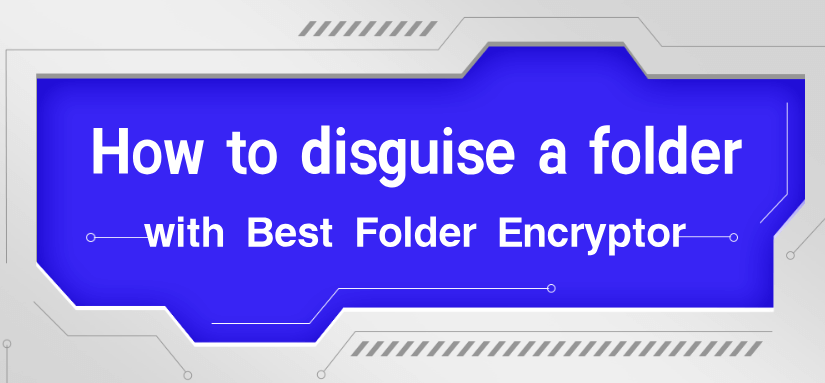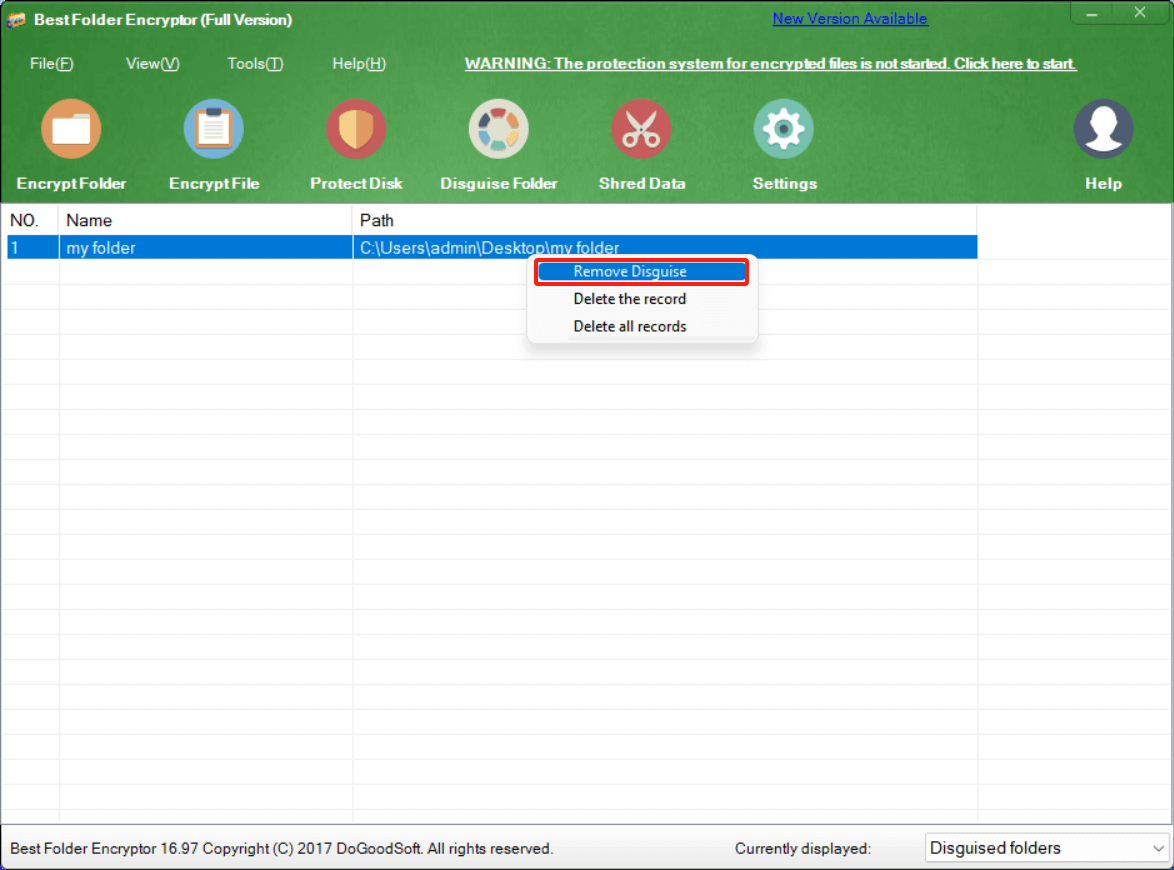Looking for a way to hide folders without encryption? Best Folder Encryptor’s “Disguise Folder” feature lets you conceal files by making folders appear as system tools (e.g., Control Panel). Here’s how to use it safely and effectively.
What is Folder Disguise?
Folder disguise is a visual protection method that replaces a folder’s contents with system interfaces. Unlike encryption, it doesn’t secure data with passwords—instead, it prevents unauthorized access by camouflaging the folder’s appearance.
Key benefits:
How to Disguise a Folder in 3 Steps
Step 1: Launch the Software
Open Best Folder Encryptor and click the ”Disguise Folder” button on the main interface.
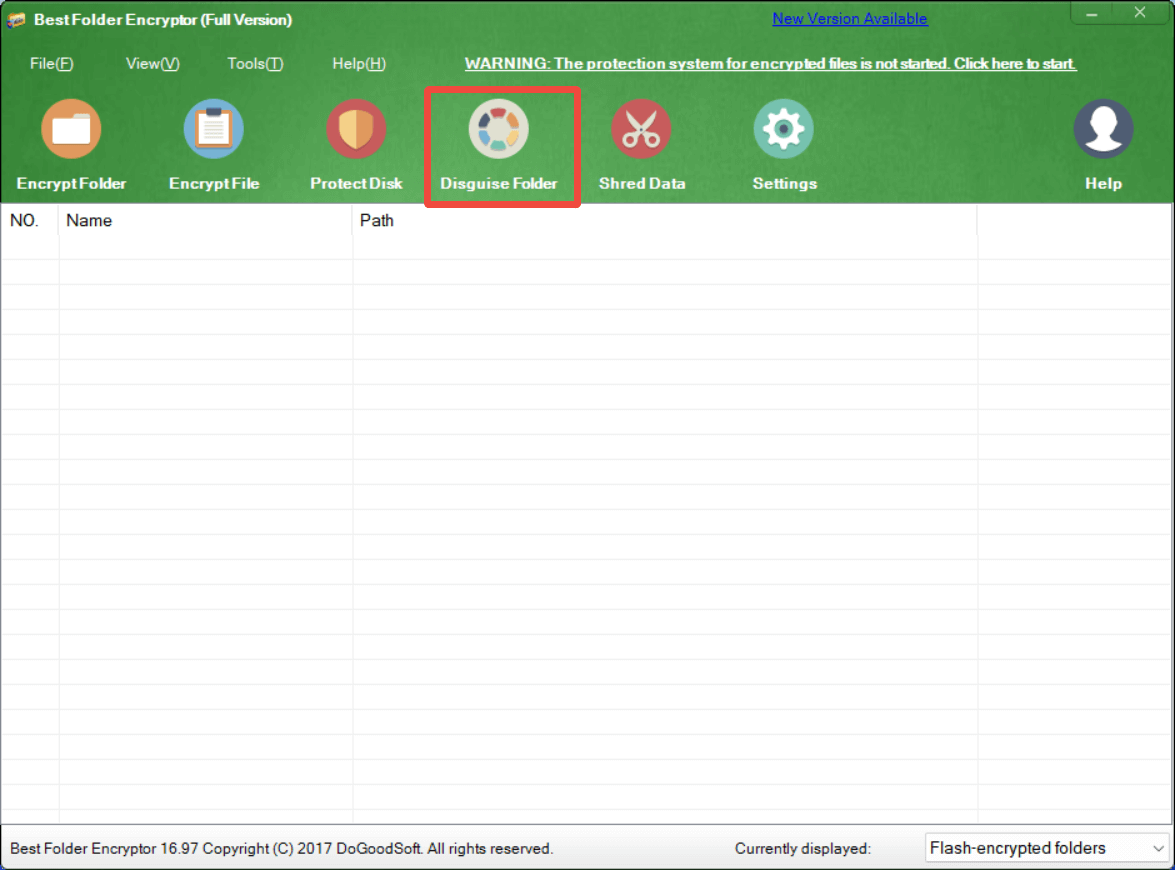
Step 2: Select Target Folder
Choose the folder you want to disguise from the file browser. Supported folders can be on any local drive.
Step 3: Choose Disguise Type
Pick a disguise template from the dropdown menu,such as Control Panel, Recycle Bin and Network Connections.
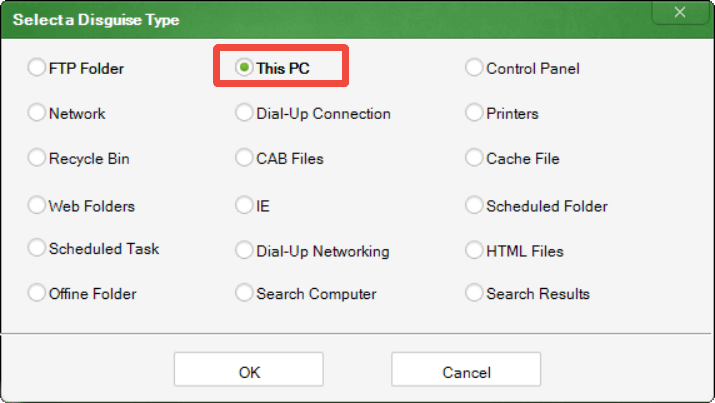
Example: Selecting “Control Panel” will make your folder display real Control Panel contents when opened.
How to Access a Disguised Folder
- Open Best Folder Encryptor
- Click ”Disguised Folders” at the bottom-left corner
- Select the disguise record from the list
- Click to open and use files normally
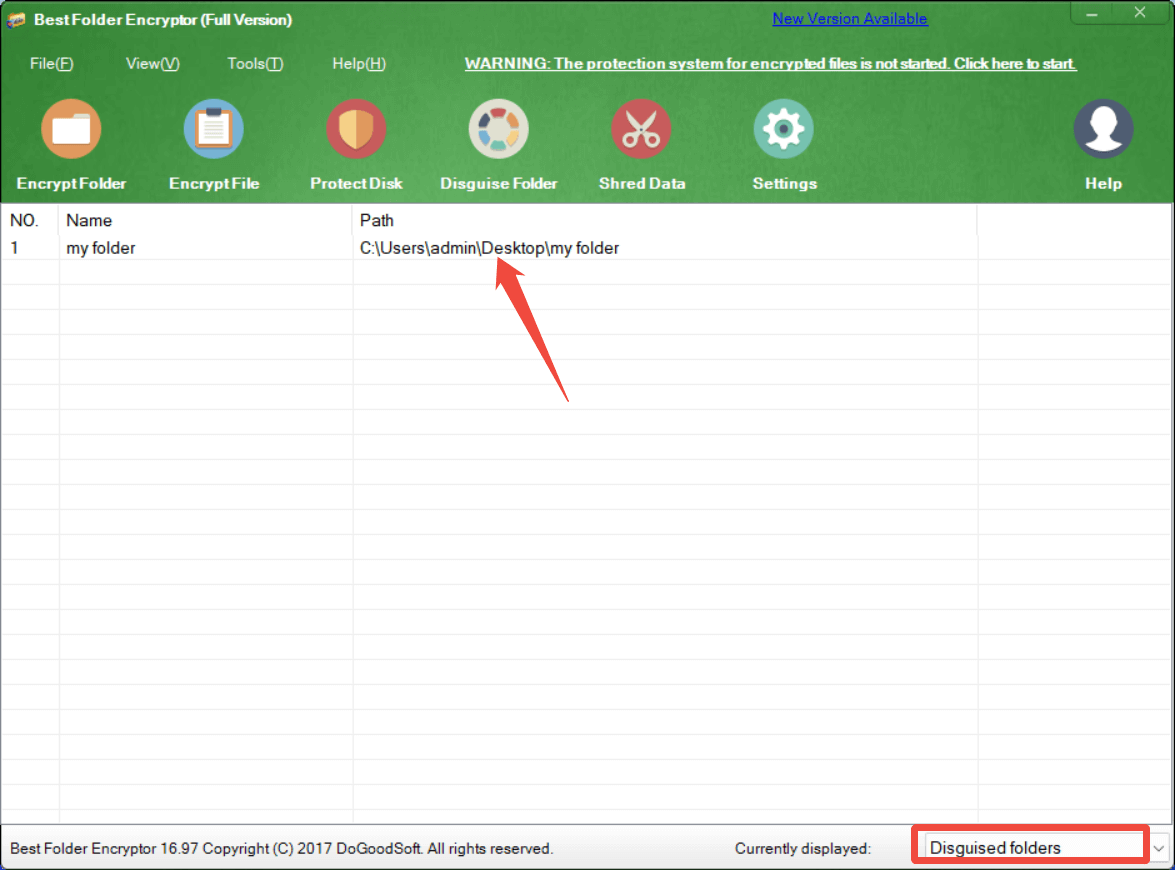
The folder will automatically revert to disguise mode after closing.
How to remove Folder Disguise:
- Open Best Folder Encryptor
- Access the ”Disguised Folders” list
- Right-click the record and select ”Remove Disguise”
- Confirm to restore the original folder view
Conclusion
Best Folder Encryptor’s folder disguise feature provides a quick and easy way to visually hide your folders without the complexity of encryption. Whether you need to temporarily conceal files during a presentation or protect sensitive data from casual snoopers, this feature offers a simple solution. Just remember that while effective for visual hiding, it does not provide the security of encryption for your most sensitive files.
For best results, combine this feature with Encrypt Folder and Encrypt File to ensure your data remains safe. Try it today and experience the convenience of visual folder protection!