Maybe you worried about someone copies your files when you forget to take off your USB. Maybe you waste time in copying the files in your USB and formatting the USB before lending it to your friends. Now, I will recommend an encryption software, USB Encryptor, to you. The encryption by USB Encryptor is highly secure and strong. You can rest asscured.

As elite encrypting software, USB Encryptor can encrypt all or any specific data in a portable storage device (a USB flash drive, removable drive, memory card or a memory stick) in just seconds. You can also choose to decrypt all files and folders, or only those you need, at the time of decryption.
1. Download USB Encryptor into your USB.
2. Choose the file/folder requiring flash encryption from the file list in the left of main interface.
3. Click “Flash Encrypt”, or choose files/folders with the right mouse button, and then select “Flash Encrypt”. After that, the encrypted files/folders will instantly disappear from the disk and be transferred to flash encrypted area.
4. Or select “overall flash encryption” in the pop-up window, and all files/folders in the USB will instantly disappear from the disk and be transferred to flash encrypted area in the right of main interface.
USB Encryptor is a user-friendly green software, easy and simple to use.
Download: http://www.dogoodsoft.com/usb-encryptor/
This software will offer 15 registration codes, and each code corresponds to one disk partition ,which embodies humanization and is different from other similar domestic software.
Notice:
Once forgetting the password of files/folders encrypted by diamond encryption, there is no way to decrypt these files/folders.


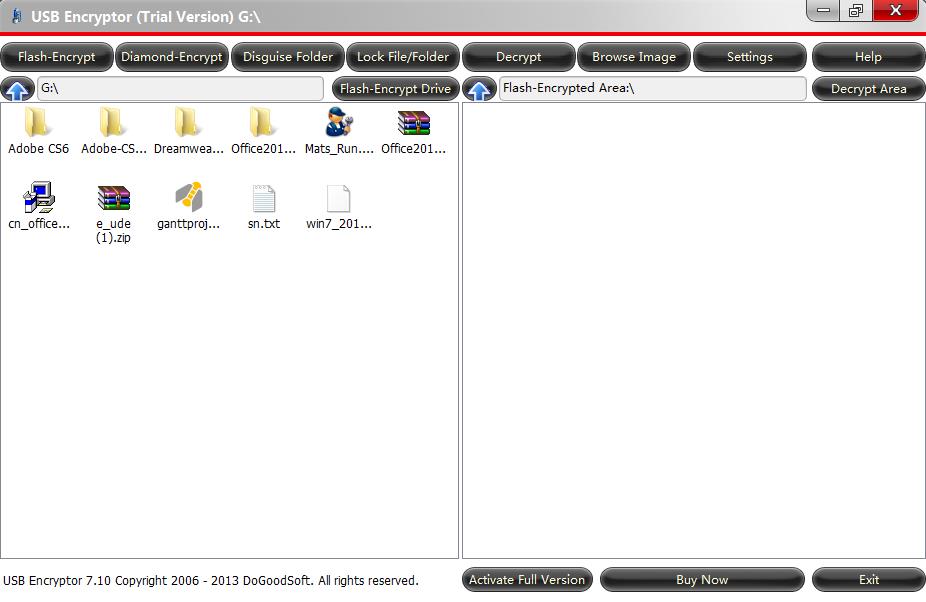
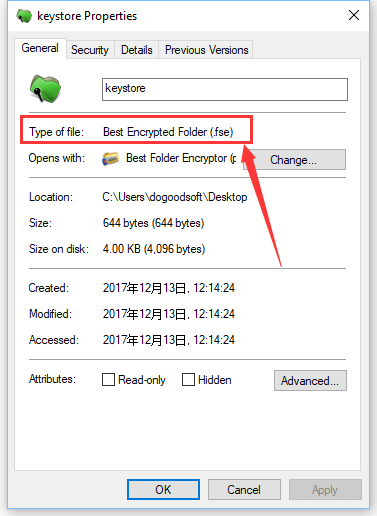
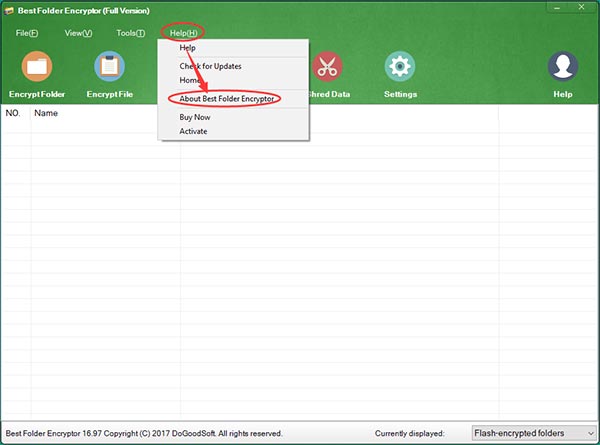
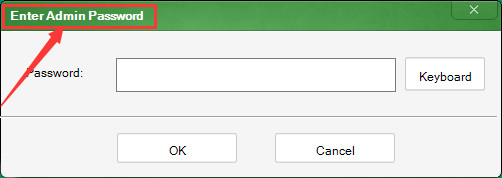

暂无评论