
Best Disk Lock is an easy-to-use tool that can lock the local disks. The advanced-locked disk will be completely hidden from your computer and cannot be found in any environment except in the software interface. It can also set USB storage devices to be disabled or read-only.

There are three levels of lock that you can choose to lock a local disk. These are elementary lock, intermediate lock and advanced lock. The locked disk will be hidden from your computer, especially for the advanced-lock disk, it is completely hidden and cannot be found in any environment except in the software interface.
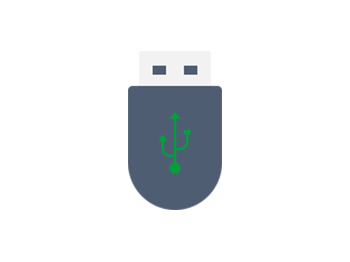
Best Disk Lock provides the ability to set the USB storage devices inserted into your computer to be disabled or read-only, with which you can protect your data from getting stolen via a USB drive.
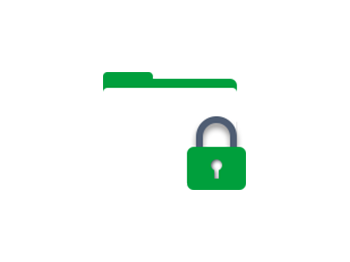
Lock a file (folder/disk) of the NTFS file system. When you want to open a locked file, folder or disk, it will prompt you Access is denied.
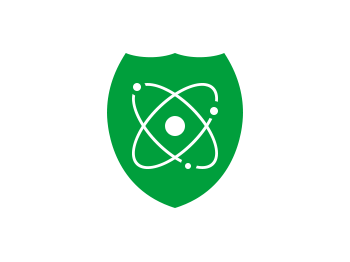
Best Disk Lock can configure the security of your computer system and optimize the system. Besides, it allows you to conveniently run tools that come with the system without entering commands.
All the computers of company have installed Best Disk Lock. After USB devices are locked, the phenomenon of data leakages reduced a lot."