You can set to prohibit using the computer or internet daily or at a specified time with Time Limit.
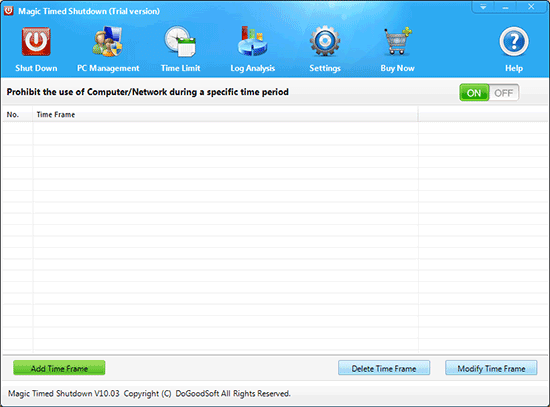
The usage as follows:
1. Start Magic Timed Shutdown, click the Time Limit button, switch ON/OFF button to ON and then click "Add Time Frame" at left-bottom corner.
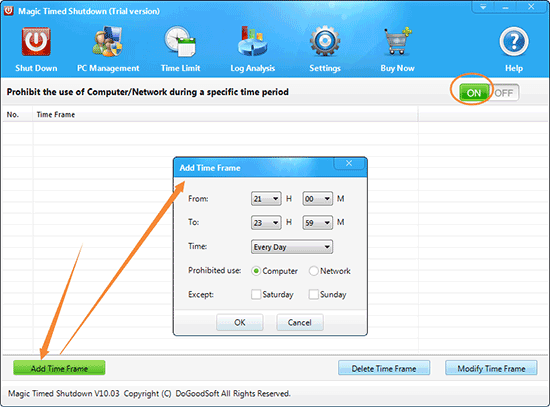
2. Specify a time period and date that prohibit using the computer or network at the pop-up window. Also you can set an exception date.
3. After that, you can edit and delete the time frame to meet your own needs.
