CHK File Recovery automatically identifies more than 180 common file types, but some files with unfixed format or rare types cannot be identified correctly by CHK File Recovery. If there are unknown type files when recovering chk files, it means they cannot be automatically recovered with CHK File Recovery.
In this case, you can choose to manually recover the chk files with the feature “Identify File Type Manually”.
The usage as follows:
1. Select a file from the unknown type files, and click the button “Identify File Type Manually”.
2. In the pop-up window, you can directly view the file content with 4 encoding formats, or open the file with Notepad.
3. After you identify the correct file type based on the file content, please enter the file extension in the input box below, and click the “Recover” button.
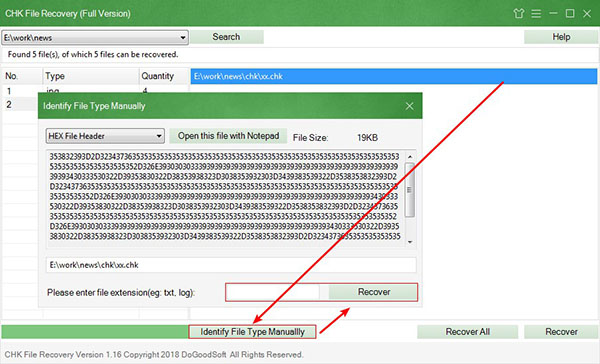
Note: If your file cannot be opened with Notepad, and you don't identify its type with the four encoding formats, it means the file type is relatively rare or it has been damaged.