
USB Encryptor can password protect your important files in a USB flash drive or external hard disk. Just put USB Encryptor in the USB drive that you want to protect and the drive can be used on any computer without requiring to install the program again.
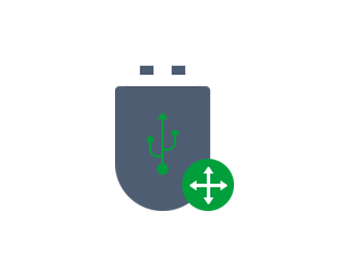
USB Encryptor does not need to be installed and uninstalled. It cannot perform any operation on Registry and sensitive areas of the system, does not write any data to the system either. If you don’t want to use the program, just delete it.

Just put USB Encryptor once in the drive that you want to password protect. You can take the drive wherever you go and the encrypted files inside can be used on any computer without having to install the program again.

The flash-encrypted files and folders can be set to read-only, that is, someone can only view but not modify, delete, copy and print the encrypted files. With the method you can improve the USB security for your files and folders.

The flash-encrypted file is hidden in the USB drive and can only be accessed through USB Encryptor. It requires a password to get into USB Encryptor, so it is impossible for others without the correct password to view your encrypted files.
I saw the introduction of USB Encryptor on a computer magazine, and then tried it. To my surprise, it is really a very good encryption software-easy to use, high security.