
Ace Secret Folder lets you create a password-protected invisible virtual disk, which can be used to store your private data such as photos, videos and sensitive documents. You will be asked to enter the correct password to open the virtual disk and it works just like a normal disk.
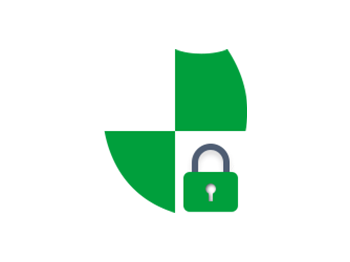
To create a virtual disk, you will be asked to name the drive, set a password for it, choose where it is saved. Once created, the virtual drive is invisible on your computer. Whenever you want to browse and use the content of the drive, you should first run the program and enter the correct password to open it.

For better security, you are suggested to set a password to restrict access to Ace Secret Folder. You can view and edit the protected content only by entering both the password to launch the program and the password to open the virtual disk.
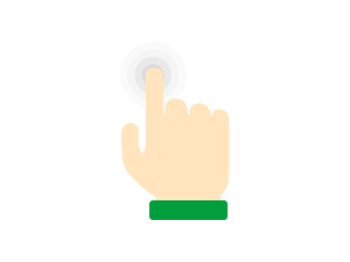
The virtual disk you created does not take up additional disk space. You can import or move the private files and folders to the virtual disk as fast as lightning, and vice versa. Ace Secret Disk is designed user-friendly and lets you create a virtual disk in an easy way.
After installing Ace Secret Disk, I store my private files on the secret disk. It is very safe and simple to use!