Best Folder Encryptor also provides the function of disk protection. It is especially excellent in protecting the data in USB disks or removable disks with USB interface. With such a function, we can safely leave our computer while preventing other users from stealing our data in a storage device such as a USB disk. Click Disk Protection, click Add Disk in the pop-up dialog box, and select the drive letter for a USB disk in the disk list.
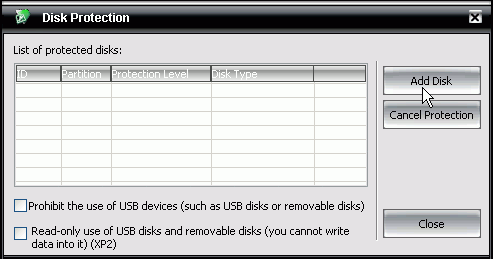

Click OK to add this disk to the list of protected disks. The program also provides at the bottom of this interface two special protection functions - Prohibit the use of USB devices and Read-only use of USB disks and removable disks. If you select the former function, the USB disk will be hidden and prohibited from use. If you select the latter, other users can only browse files on the USB disk, rather than add files onto it.


