Ace Secret Folder Tutorials
Ace Secret Folder Introduction
Ace Secret Folder is an encryption application that makes your folders "secret" and invisible, providing a strong shield to protect your important documents and privacy.
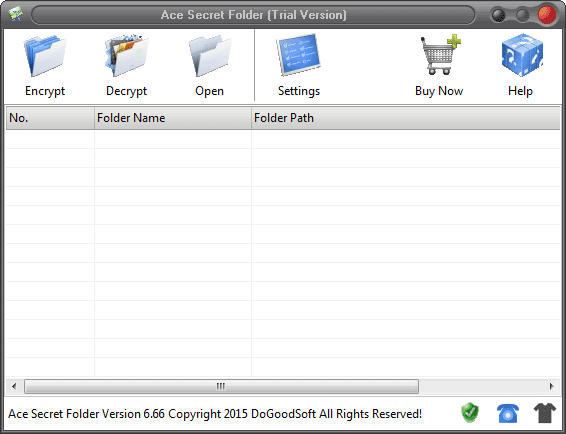
Figure 1
Basic Information of Ace Secret Folder
Software Name: Ace Secret Folder
Latest Version: 6.68
Last Updated: January 21, 2016
Size: 3.55MB
OS: WinXP/Vista/Win7/Win8/Win10
Category: Encryption Software
Overview page: http://www.dogoodsoft.com/ace-secret-folder/
Download page: http://www.dogoodsoft.com/ace-secret-folder/free-download.html
Downlod and Install Ace Secret Folder
Download
You can download Ace Secret Folderby clicking "Free Download" at the download page.
Install
Double click the downloaded Ace Secret Folder setup program(asfsetup.exe), and follow the step-by-step setup wizard to finish the installation. You can choose the installation directory to your personal preference.
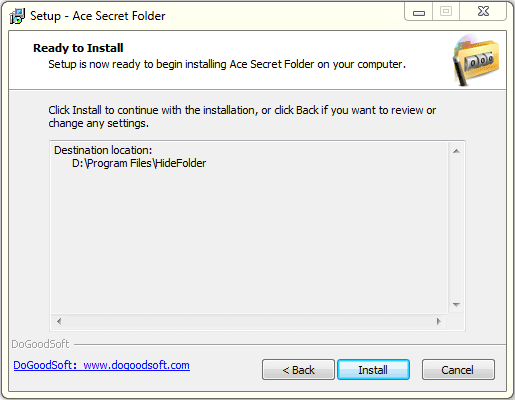
Figure 2
Then you can encrypt your folders using Ace Secret Folder.
Encrypt Folder
1. Press the hotkey Ctrl + Alt + H to launch Ace Secret Folder.
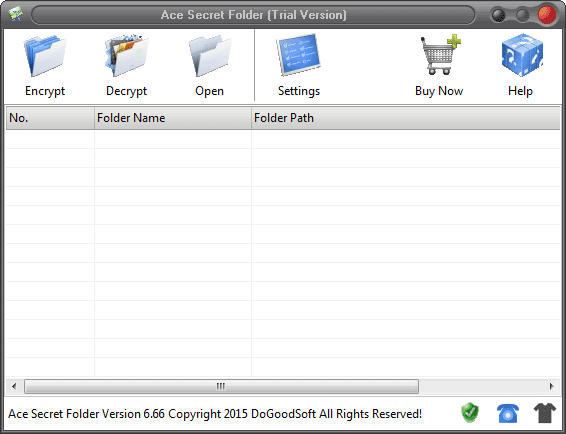
Figure 3
2. Click the Encrypt button, and select the folder you want to encrypt.
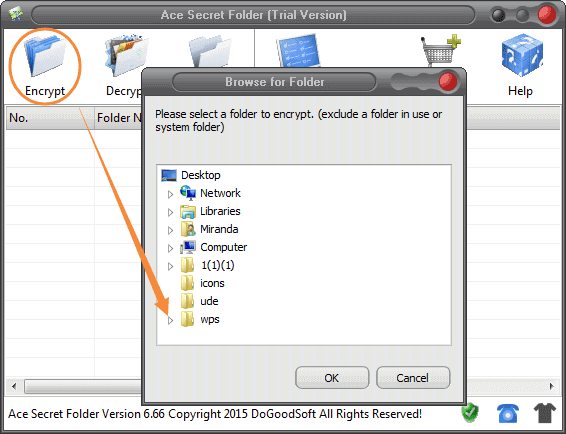
Figure 4
3. Set your password and click OK, then the folder is completely invisible.
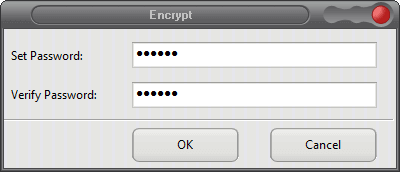
Figure 5
Decrypt Folder
Press the hotkey Ctrl + Alt + H to launch Ace Secret Folder. Select the folder's encryption record you want to decrypt, and then clik the Decrypt button. Enter your password and click OK, then your folder is decrypted.
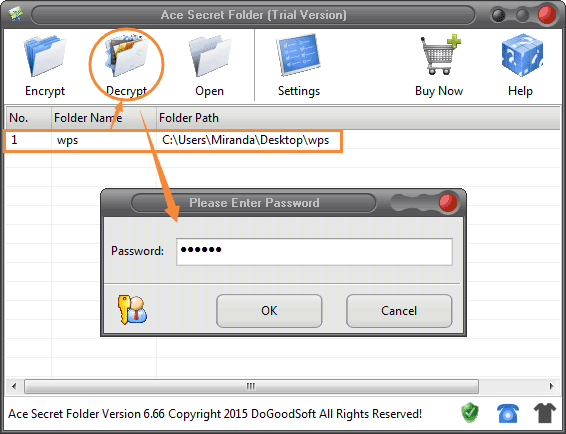
Figure 6
Open Folder
You can open the encrypted folder only with the encryption record in the software.
1. Press the hotkey Ctrl + Alt + H to launch Ace Secret Folder.
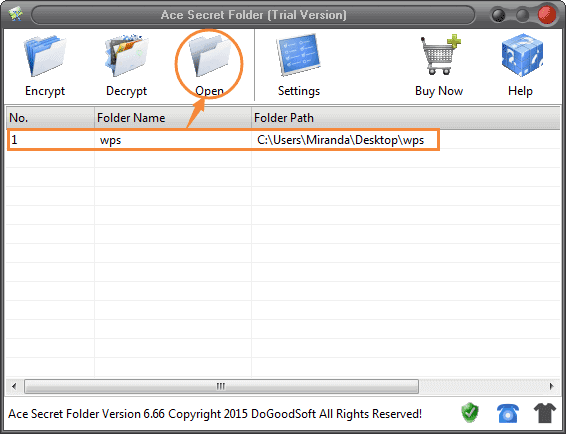
Figure 7
2. Double click the folder's encryption record you want to open in the software, or select the encryption record , and click the Open button. Then the folder is opened and you can view and edit the folder in three modes: Folder Browser, Image Browse and Temporary Unprotect.

Figure 8
The default mode is Folder Browse. You can create, copy, edit the files and folders inside Folder Browser just like you do in windows explorer. You can also copy/move the data in Folder Browser to windows explorer, and vice versa.
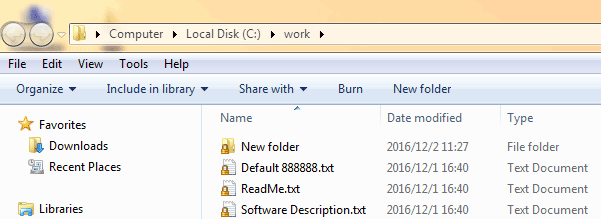
Figure 9
After using files/folders in the encrypted folder, just close Folder Browser and the folder will be re-encrypted automatically.
Click the second button on Figure 10, it is converted into the mode "Image Browse".

Figure 10
The encrypted folder will be virtualized to a computer disk partition, which is a special mode to view the protected folder. You use these files and folders inside as usual. When you close the virtualized partition, it will disappear from your computer.
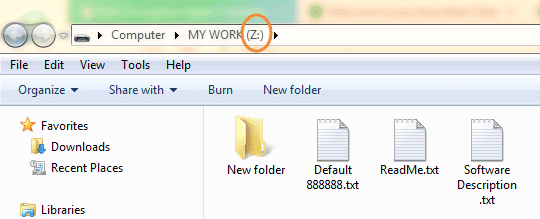
Figure 11
Click the third button on Figure 12, it is converted into the mode "Temporary Unprotect". The encrypted folder is to be decrypted temporarily, and it will be re-encrypted after being closed.

Figure 12
Advanced Settings
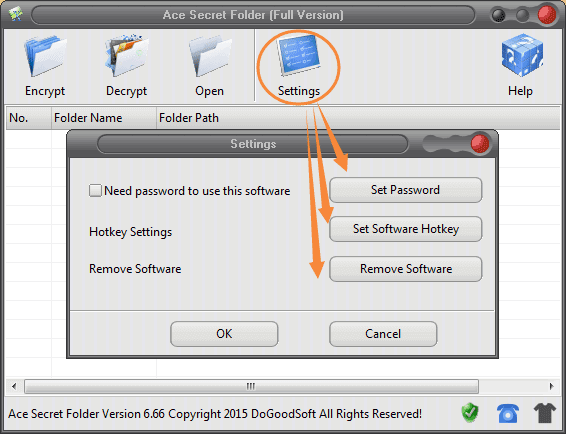
Figure 13
Need password to use this software
Press the hotkey Ctrl + Alt + H to launch Ace Secret Folder, click Settings button, tick the option Need password to use this software, and set your password (admin password). If you have not set a password, the Current Password doesn't need to be filled in.
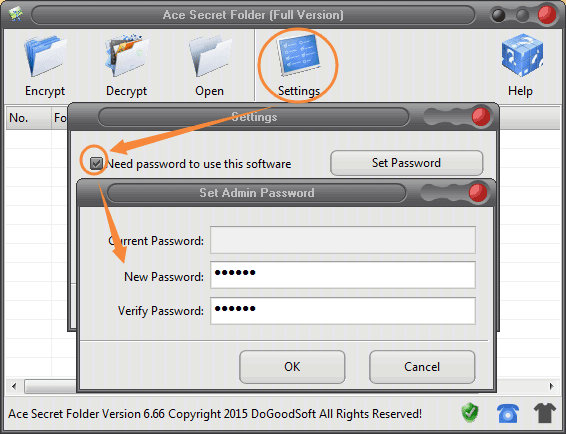
Figure 14
Hotkey Settings
Press the default hotkey Ctrl + Alt + H to launch Ace Secret Folder, click Settings button, and click Set Software Hotkey, then you can change the hotkeys according to your own needs.
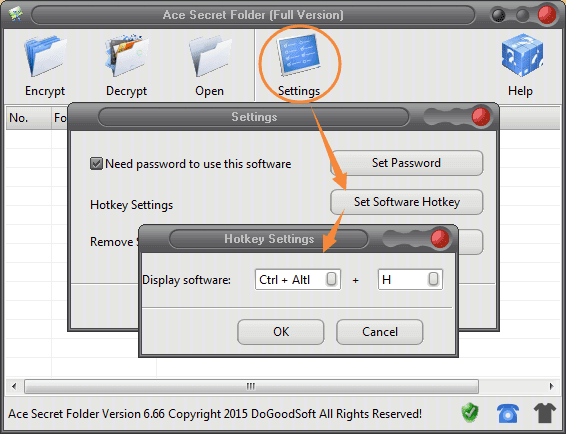
Figure 15
Remove Software
Press the hotkey Ctrl + Alt + H to launch Ace Secret Folder, click Settings button, and click Remove Software. Note: Ace Secret Folder can only be uninstalled with is method.
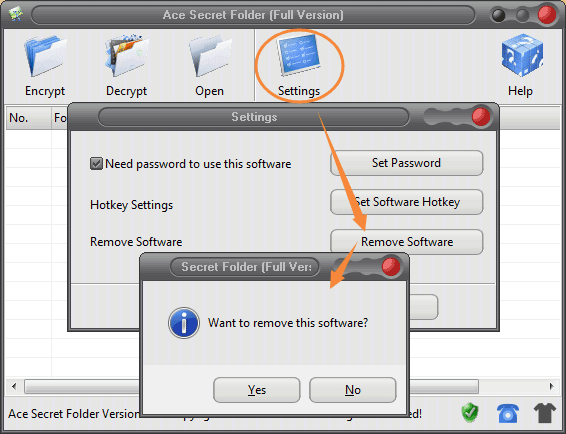
Figure 16